Install Chrome browser on Ubuntu…
This article was authored while I was sick and pukin’. Well, I’d mostly stopped puking while writing.. Thanks to a fantastic @GGG_246 from Reddit (No thanks to you folks on Linux.org who normally catch this stuff!) the entire intro was meant for Chromium and not Chrome.
This is because I was moving it from the old site to the new one, splitting it into two articles. The old article covered both Chrome and Chromium. Also, I was sicker than I’m gonna describe…
So, here you go… This is how to install Chrome browser on Ubuntu. (I am still not quite back to normal. Ask me about my bowels!)
Install Chrome Browser:
Let’s just jump right into it. You know what Chrome Browser is, or you wouldn’t be here. It’s also not very complicated. Let’s bust open your default terminal emulator by pressing
1 2 3 | cd Downloads wget https://dl.google.com/linux/direct/google-chrome-stable_current_amd64.deb sudo apt install ./google-chrome-stable_current_amd64.deb |
That’s it in the terminal. You’re done. When you finish the installation and start Chrome it will let you set it as the default in the terminal or GUI (if you want), among other things. Even better, the installation adds its own repository and will now automatically update the Chrome browser when the rest of the system is updated.
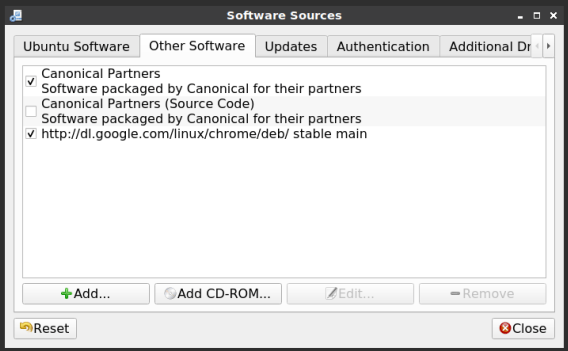
The repository contains the beta version as well, as well as the unstable version. With the repository added, you can install any of them easily. Be aware that beta may have bugs and that unstable is a nightly build that’s also prone to bugs. Using either means you understand the risks – and also kinda comes with the responsibility of reporting bugs.
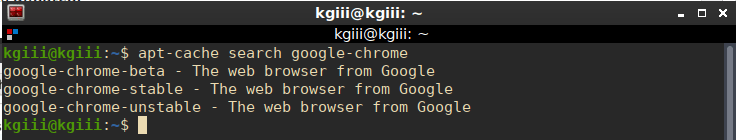
And, that’s about it really. There’s not a whole lot to this article and it’s intentionally short. I’ll do a very similar article about Chromium, so be prepared for that!
Closure:
One more article is in the books. This one is short for a couple of reasons. One of those reasons is that I’m not feeling well. That and power outages make me wonder if I’ll actually manage to do this for the full year. I should get a bunch of articles ahead! I’m eventually going to miss an article or two and I should probably prepare for that.
Thanks for reading! If you want to help, or if the site has helped you, you can donate, register to help, write an article, or buy inexpensive hosting to start your own site. If you scroll down, you can sign up for the newsletter, vote for the article, and comment.
Last Updated on August 10, 2021 by KGIII