Today’s article is going to be rather specific and brief, as we learn how to find a site’s MX records. This isn’t something everyone is going to need to know, but it’s useful for debugging an email issue when you’re hosting websites. So, some folks are going to find it useful – and will then know how to find a site’s MX records. Read on!
I suppose most of my readers will not know what an MX record is…
In short, an MX (Mail Exchange) record is another DNS (Domain Name System) record. In this case, it is used to route emails to the correct server (via the IP address, basically). From there, your server will route the emails to individual email inboxes.
Basically, you want to know this information when things go pear-shaped with your emails or maybe when you’re using a 3rd party email service provider. There are reasons why people will want this information, they will want to find a site’s MX records.
Additionally, I figured I’d do this article now while ‘dig’ is still fresh in our memory. After all, I’ve used dig in the previous two articles and this is the final dig-related topic that I can think of. Here are the previous two articles, if you’re not reading these articles in order and are unfamiliar with the dig command:
How To: Find A Website’s IP Address
How To: Find A Site’s Nameservers
So, with all that in mind, let’s learn how to find a site’s MX records!
How To Find A Site’s MX Records:
Yes, dig is run in the terminal. Yes, you’ll need an open terminal to follow along. If you don’t know how to open the terminal, you can do so with your keyboard – just press
With your terminal now open, the syntax for this specific dig command is:
1 | dig MX <domain_name> |
For example, you’d find this site’s MX records with:
1 | dig MX linux-tips.us |
If you want, as the other dig commands used recently, you can use the +short flag with this, like so:
1 | dig MX +short linux-tips.us |
The output should look like this:
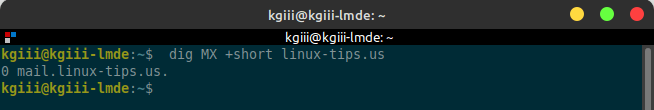
You can have more than one MX record, should you want failover but the mail protocol already includes some efforts to resend mail when there’s an outage. That’s irrelevant here, but information that I might as well share.
Also, like the other dig commands covered, you can put the flags at the end, like so:
1 | dig linux-tips.us MX +short |
So, that’s an option. I’m not sure why it’s an option. If anyone has a clue as to why it’s an option, do feel free to share. Heck, even if it’s a wild guess, I’ll take it. But, if you want more information about the dig command, run man dig in your terminal.
Closure:
There you have it, it’s another article. I think this is the last dig article, but who knows? This time around, we’ve learned how to find a domain’s MX records. For those that need to know, this will be handy.
For everyone else, you’ll likely forget this by tomorrow – and that’s okay. You don’t have to carry all the tools in your toolbox. If you tried, you’d need a very big toolbox and it’d be hard to carry it!
Thanks for reading! If you want to help, or if the site has helped you, you can donate, register to help, write an article, or buy inexpensive hosting to start your site. If you scroll down, you can sign up for the newsletter, vote for the article, and comment.