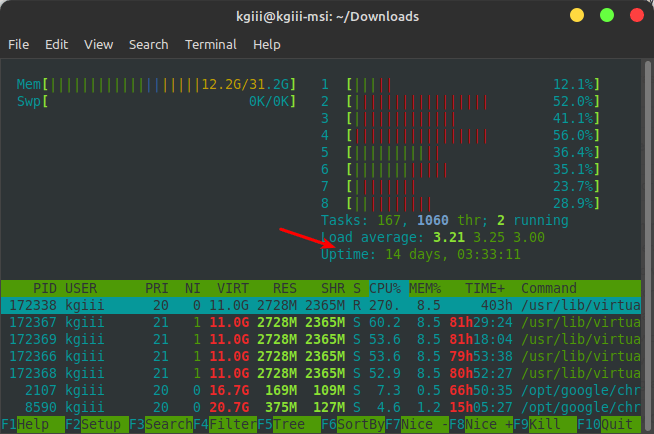I’ve done a few meta articles over the past year and a half. Not all of them have really been ‘meta’, meaning having to do specifically with the site Linux-Tips.us and what’s specifically going on here. I want to say this is the 9th one? Something like that? Either way, we’re going to call it #9 and keep using that number as our starting base. I’ll make a point out of remembering it, and the next will be #10.
So, I figured I’d write one now… Why? Meh… I want a day off. I have an article I could edit and publish, a nice guest article that looks pretty solid, but I’m saving that for a few more days. I have a plan for that one – meaning I plan on enjoying my day off!
Like I mentioned the other day, it’s sometimes starting to seem like work. I publish every other day and that’s effort. If it’s work, I wanna get paid – and not the pittance Google AdSense provides. It’s never going to happen, so this needs to firmly remain in the hobby category.
So, what to write about?
I learned something new… It turns out that interactive websites have less activity during summer (northern hemisphere) months, though that doesn’t quite cover the decrease in traffic. No, that was something else – and appears to be on the upside.
Allow me to explain…
So Meta It’s Meta Meta!
You all may recall an article that made no sense. It stood out like a sore thumb and was so distantly related to Linux that it might not be Linux-related at all. It was even factually ‘questionable’.
Well, I’d be more than happy to give them their money back – ’cause that’s the only thing that really changed and I can cite it to the exact day.
I didn’t make much in the way of compensation, but thought it’d be a great way to help fund the site when I received an email asking if I’d accept paid guest posts that included a link or two. (They’re used for SEO purposes, as links from sites with good authority make Google like you.)
They paid me a pittance and I agreed to not mention (in the article) that it was a paid article. I also agreed to not disclose much, but they can have their 30 talons of silver back if they want it.
It was pretty much the very next day that traffic from Google slowed down.
Even though it’s automated, Google is not as mentally handicapped as we might think. No, no they are not…
There’s absolutely nothing else that can explain the drop in traffic – ’cause nothing else changed. So, I accepted my bribe money and Google spanked me. They spanked me like they’re dressed up like a nun, except I didn’t pay extra for it.
Fortunately…
My time in the penalty box appears to be over. Traffic from Google is once again climbing up. I’d share exact numbers with you, but this is an ‘easy’ article and I’m not gonna go taking screenshots and getting exact numbers.
Closure:
If you have a website and someone contacts you wanting to pay you for a guest article, run away. They paid me a paltry sum. Sure, they paid more more than I’d have made in ads, but it still wasn’t worth it to see the traffic slow down.
Yeah, that’s right… The ads pay so little that I still made more money from accepting the guest article.
However, that’s now the site’s goal. Remember, it’s a hobby and not a job. At least that’s the goal. Any money made goes right back into the site. Currently, the ads are paying enough for me to pay for hosting and to pay for the CDN on a very low level. (It shouldn’t need much in the way of payment in the near future, so that’s fine.)
But, yeah… I accept the article and published it. In response, Google trashed the search engine traffic, sending less than half the traffic they had been sending.
If you’re interested in short-term money, go ahead and take their offer for a guest article. If you’re interested in a long-term relationship with the people who frequent your site, or you’re interested in a higher calling (like educating new Linux users), then run away. If they ask for a guest article, run away and never speak to them again – even if it does pay better than AdSense.
I think I’m barely going to proofread this one. If you found errors, let me know. I’ll fix ’em when time allows.
Thanks for reading! If you want to help, or if the site has helped you, you can donate, register to help, write an article, or buy inexpensive hosting to start your own site. If you scroll down, you can sign up for the newsletter, vote for the article, and comment.