In today’s article, I’m going to show you how to change the timezone. This isn’t a task you’ll need to do often, but it’ll be nice to know how to do it when you do need to change the timezone.
Personally, I find myself mostly needing to change the timezone when I lease a VPS and want the system timezone to match my own timezone. All in all, the computer doesn’t actually care what timezone it is in, so you can set it to your local timezone and not have any issues. Normally, I’d configure the timezone during the installation process.
I suppose this is probably only going to work in systems that make use of systemd. It makes use of timedatectl and I’m pretty sure that’s a systemd thing. If this was a good site, the author would actually go verify this. You get what you pay for! Still, you may need another tool if you don’t use systemd.
It’s also going to be a fairly easy article. If you want to change the timezone, it’s not all that difficult. There really isn’t a whole lot to it. So, without further ado, let’s get into the article…
Change The Timezone:
This article requires an open terminal, like many other articles on this site. If you don’t know how to open the terminal, you can do so with your keyboard – just press
I suppose you should first know what timezone you’re currently using. To learn that information, you can use this command:
1 | timedatectl |
Your output might look something like this:
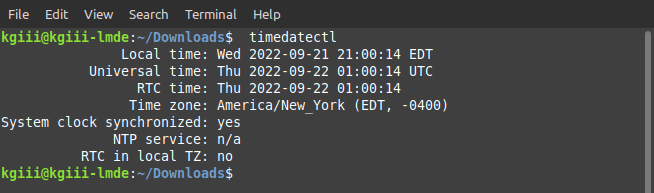
Anyhow, to change it, the format of the command is:
1 | sudo timedatectl set-timezone <new_timezone> |
I suppose you might not know your timezone options. You can generate a giant list of ’em with this command:
1 | timedatectl list-timezones |
If you don’t know your timezone options, you can use ‘grep’ to narrow it down. For example, if you’re pretty sure you’re in America, your command might look a little like:
1 | timedatectl list-timezones | grep America |
That’ll narrow it down. By the way, the “America” in this case actually more like ‘the Americas’ and far more than just the United States – or even more than North America. That information might come in handy for some of you.
Closure:
Whelp, there you have it… You have another article. This one will show you how to change the timezone, which might be something you need to know from time to time. It’s probably not something you need to remember, but now you can easily search for it.
Thanks for reading! If you want to help, or if the site has helped you, you can donate, register to help, write an article, or buy inexpensive hosting to start your own site. If you scroll down, you can sign up for the newsletter, vote for the article, and comment.
Last Updated on September 22, 2022 by KGIII