This article, telling you how to find your system’s timezone, is more aimed at server users than desktop users. Desktop users probably know this already.
This command is most useful when you’re dealing with servers across the globe. You may want to schedule things (for one small example) to run at local times and knowing the local time will help with that. Knowing the timezone is pretty important, and the timezone itself is important.
The timezone dictates things like when your clocks change to adjust for Daylight Savings Time. While that may not seem like a big deal, having the proper date and time is a big deal. So, this article will tell you a couple of quick and easy ways to find your Linux system’s timezone.
Find Your Linux System’s Timezone:
This is going to need an open terminal. You probably could have guessed that. You can open a terminal with your keyboard – just press
With your terminal open, you can try one of the following commands (I prefer the first):
1 | cat /etc/timezone |
The second option is easier to remember, but you don’t get the full name of your timezone. It may require a bit more thinking, just to be sure. Try:
1 | date |
And the timezone will be at the end of that string of characters. If you’re still confused, you can type the abbreviation into your favorite search engine and they’ll get you sorted out.
Thee is a third way, but keeping that way crammed into memory isn’t as easy as the date command. It’s just:
1 | timedatectl | grep "Time zone" |
Of course, you can just use ’timedatectl’ without grep. That’s a viable option, it just spits out more information. So, if you were to remember just one of the commands, the third one is probably the best.
Those are three ways I know of to find the timezone within the Linux terminal. It may show up in the GUI. If you want to add it to your system’s time display, you add %Z to the string (ISO 8601 standardizes this) and it’d look something like this when you changed it and the change took place:
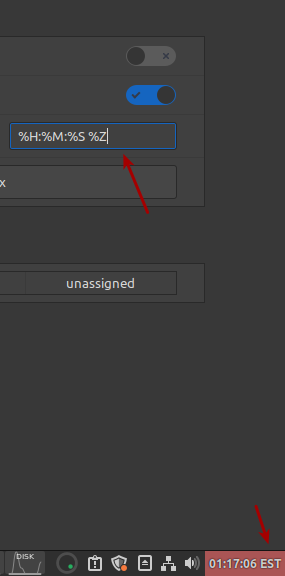
So, you can display the timezone in the GUI if you really needed to. But, this article is mainly for those who admin servers across the globe and need to know the timezone the system is in.
Closure:
Woohoo! Another article done and ready to publish. However, I’m going to leave this one unscheduled (scheduled way in the future) so that I have an ’emergency’ article, an article that can be used when Mother Nature has taken out my ‘net or motivation just isn’t there.
Either way, this article covered how to find your timezone in Linux. It’s information you may want, and information you may want to check before rolling out changes. The data is in the system, we just need to pry it out.