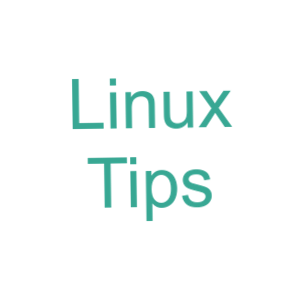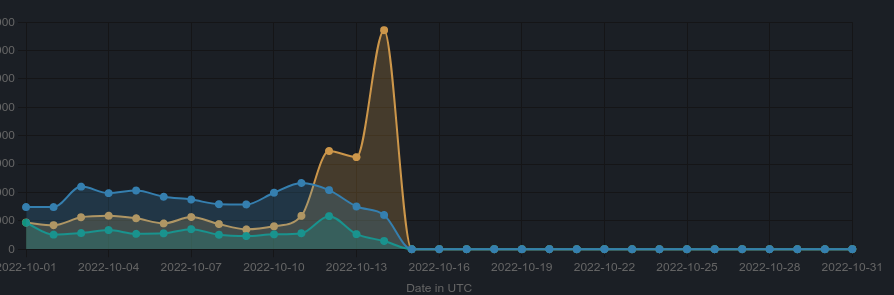Today’s article is just a quick one, a meta article. I try to write one of these every month, at the most, or when things happen around the site that I think folks would be interested in.
So, for a while, there were no Google ads. It turned out a site I added to my AdSense account was considered ‘invalid traffic’, which is a vague term that seems to mean it’s whatever Google says it is when they say it. I resolved that issue.
At that point, ads were being shown again – and I know folks clicked on ’em. My readers are kinda creatures of habit, so I’m positive there were clicks. For whatever reason, Google gave me no credit for those clicks.
Then, the pay period ended…
It could be coincidence, but the site started generating ad revenue when the pay period ended and a new one began. The site has since been getting credit for your clicks. While I like your clicks, I want to remind folks:
Do not click ads to make me happy. Only click ads if you’re truly interested.
If you’re legitimately interested, feel free to click an ad or two… Otherwise, just don’t click. Thanks for both!
Also, I’ve tried to enable a new feature. It’s provided by Google and it’s a nag for those who block ads. This should be EASILY dismissed and not nag you all that often, like once a month or something like that. If the nag in any way interferes with the functioning of the site, please let me know.
For whatever reason, I can’t seem to trigger the ad block nag screen. This makes it difficult to debug.
Meta Stuff:
So, I originally thought the ‘invalid traffic’ was because this site, Linux-Tips, was getting massive increases in traffic. After all, nobody would define ‘invalid traffic’ well enough for me and the site was definitely growing at a good clip. I figured this was the problem, but I was wrong. It was the other site that I added.
What is this massive traffic? Well, it’s not massive when compared to the big sites, but it’s definitely pretty respectable. Last month we had more than 10,000 unique visitors, and those people visited more than 18,000 times.
My stats are kinda wonky and I’m thinking it’s counting some bot traffic when it’s counting the pages displayed, because in November it claims we displayed more than 1.3 million pages. That’s a whole lot of pages for those visitor numbers, so I think it’s just not accurate.
The bandwidth has gone up accordingly. I now regularly exceed the free tier at the CDN (quic.cloud). Last month, but seemingly not this month, I had to make another deposit to pay for ‘page optimizations’. So, expenses pile up! You don’t have to donate, but you could if you wanted. I will not complain!
I pay for the CDN so that the site is pretty much always available no matter where you are on the globe, and so that it loads quickly from servers that are closer to your location than my actual server. A quick loading site with high availability seems to be a good idea to me.
Some Data:
The three articles that got the most traffic in the past 28 days is:
Find Out Which Display-Manager You’re Using
How To: Disable Sleep And Hibernation on Ubuntu Server
How To: Restart TeamViewer From The Terminal
I am not sure why those are the most popular articles. They’re not the pages I’d think would be the most popular, but I don’t actually have a clue what I’m doing with this whole SEO thing. I just smash buttons and hope something good comes out the other end.
The three most used search terms to find this site via Google, again for the past 28 days, would be:
screenfetch vs neofetch
permitrootlogin prohibit-password
restart teamviewer command line
That’s technically three out of the top four, as the first one is pretty much the same as what’s listed – it’s just in reverse. Lots of people wanna learn about the differences between the two (screenfetch and neofetch) via Google. Again, don’t ask me why.
So far this month:
The busiest day is Monday, by a good margin.
The vast majority of my traffic is from the United States.
The average person spends 199 seconds (3 min 19 sec) per visit.
96.1% of my visitors are using Linux.
85.5% are using a browser that identifies as Google Chrome.
Google search accounts for most of my traffic.
Linux.org accounts for the second most, but it’s truly dwarfed by Google results.
Last month we used ~25 GB of bandwidth.
Got any other numbers you’re interested in? If so, leave a comment. I’ll be happy to let you know – if I actually have those numbers. It’s also important to realize that every single stat application (especially ones like Google Analytics) is horribly inaccurate. I rely on AWStat the most, because it’s the closest to accurate for some of these numbers. Google Analytics should not be even remotely trusted – but still has some useful information, useful for spotting trends.
Closure:
And there you have it, you have another nice meta article. I’d actually planned on another article, but I decided I’d watch American football and just write a meta article. It seemed like the thing to do. The next article will be published on Christmas day, so we’ll see if we can do something festive for the holiday.
Thanks for reading my meta article! If you want to help, or if the site has helped you, you can donate, register to help, write an article, or buy inexpensive hosting to start your own site. If you scroll down, you can sign up for the newsletter, vote for the article, and comment.